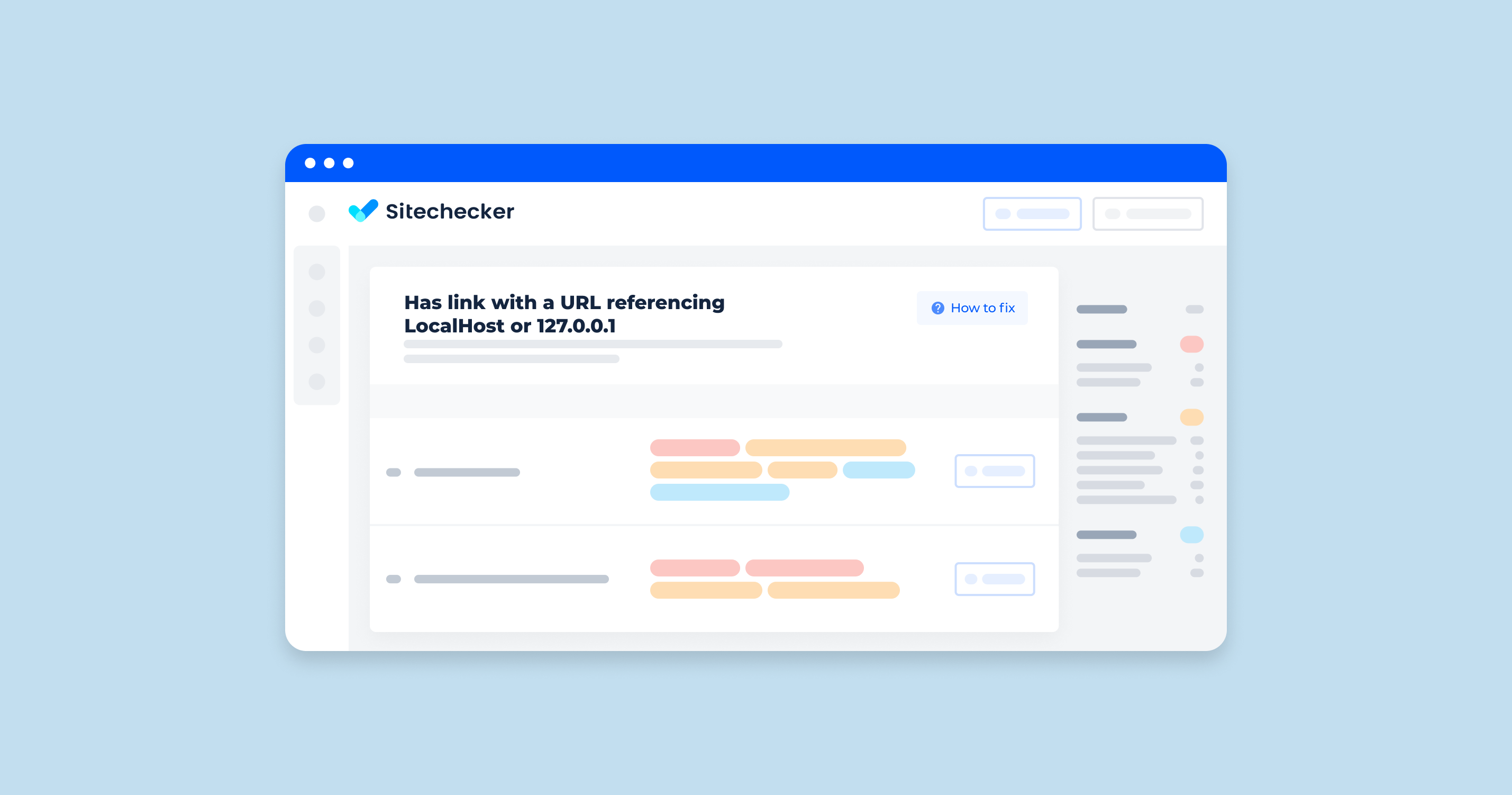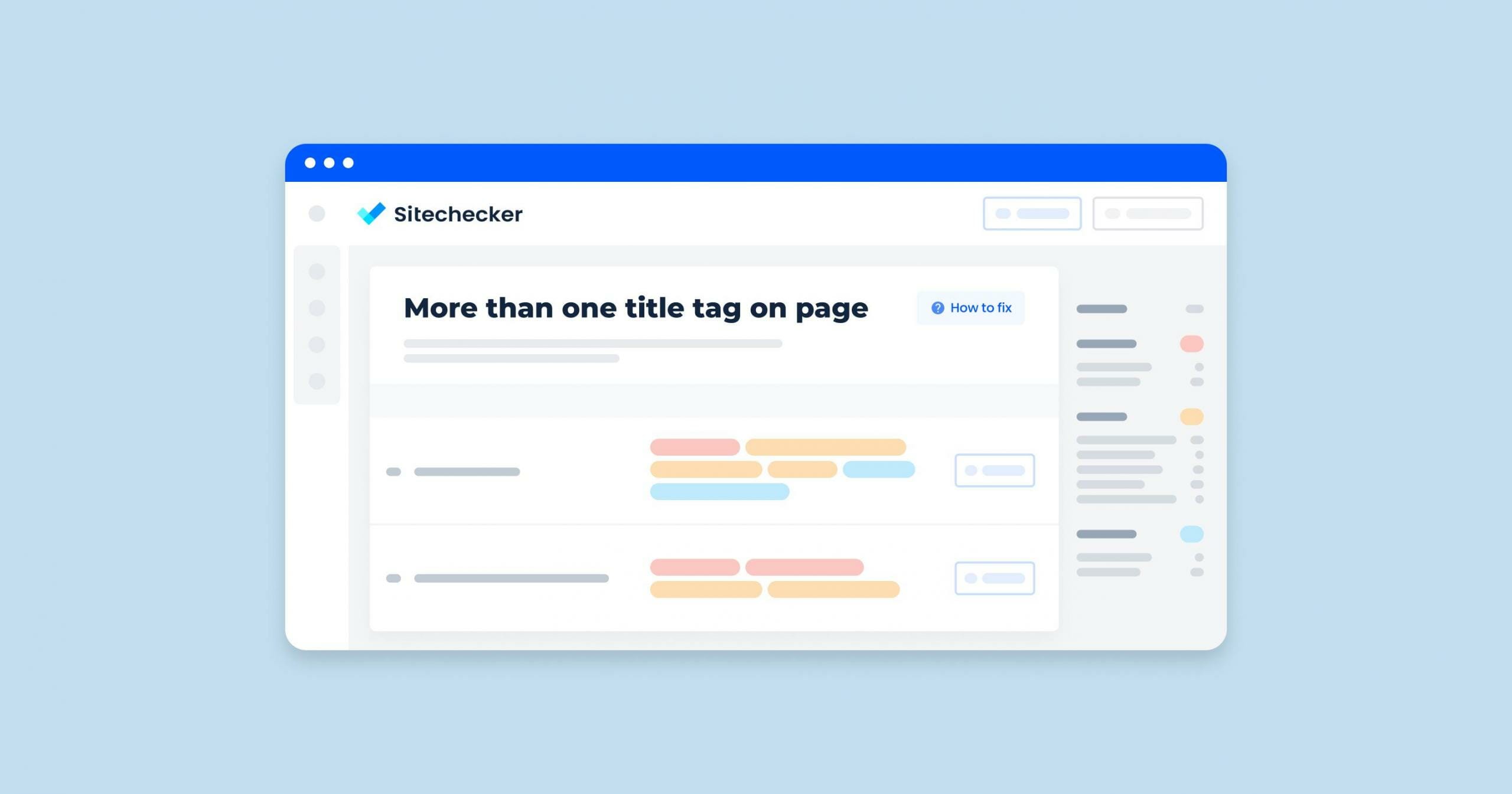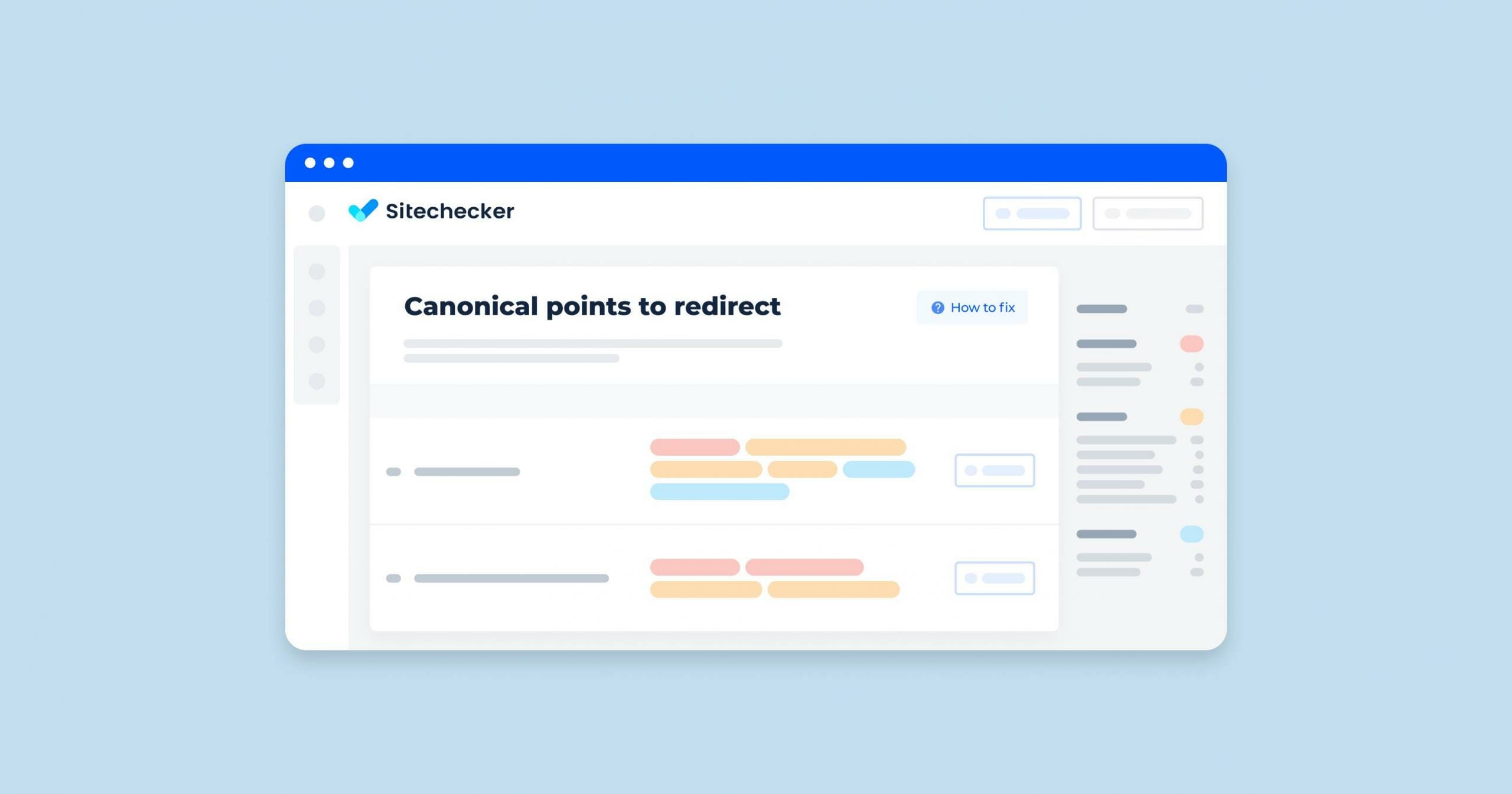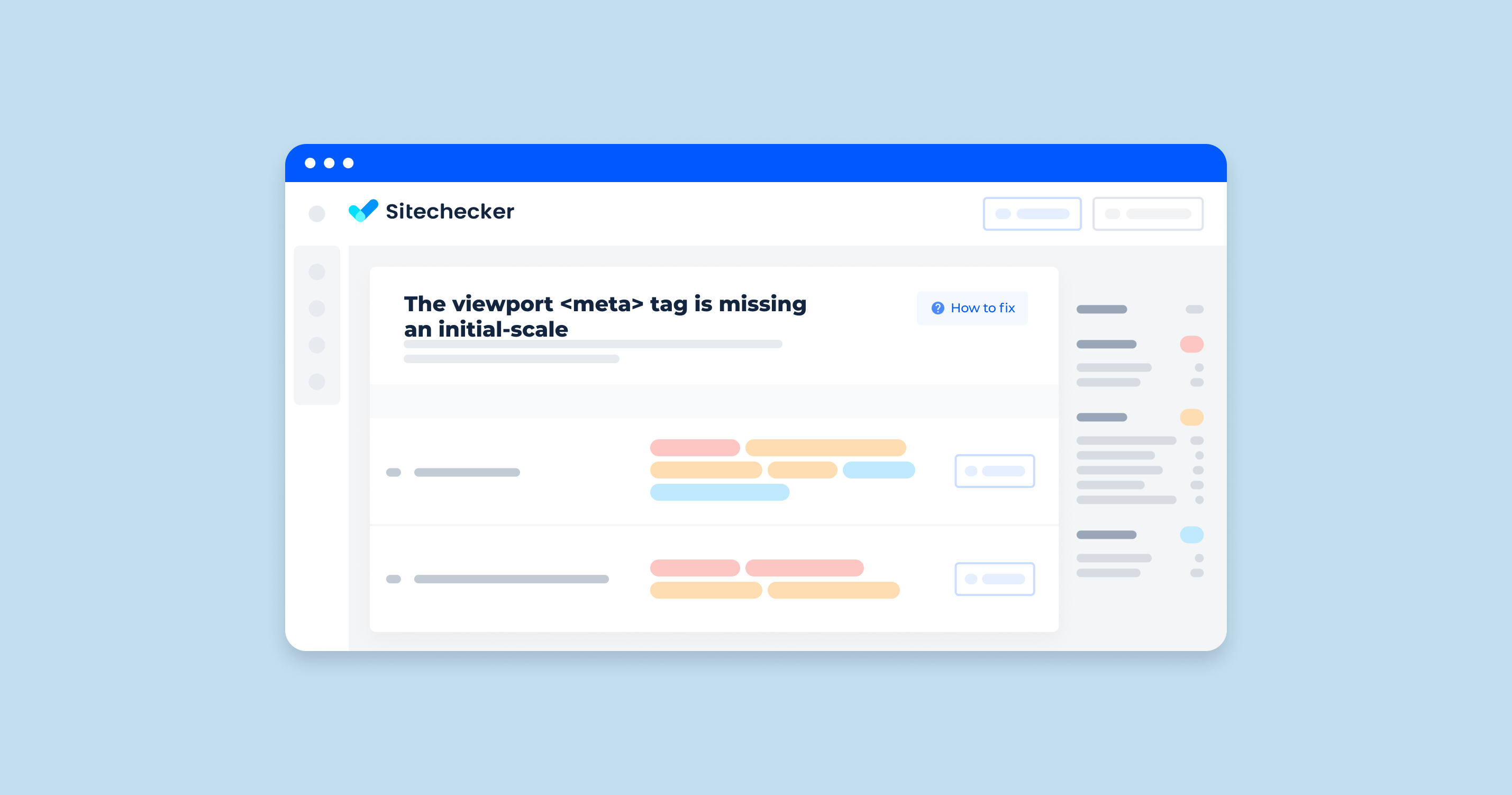Has link with a URL referencing LocalHost or 127.0.0.1 issue means that the URL contains at least one outgoing anchor link with a URL referencing LocalHost or 127.0.0.1.
Why is This important?
LocalHost is the standard host name given to the address of the local computer, and the IP address for your localhost is 127.0.0.1. The local server isn’t connected to the internet, but makes it possible to see your site in the browser as if you’re viewing it online – so LocalHost addresses may be used during development of a website.
Since these files are not publicly accessible, when the website is set live, the hostname is replaced with the actual domain name.
How to Check the Issue?
The most effective method for addressing this issue is to use online or offline crawlers that scan your site.
Sitechecker helps you to identify pages containing links with URLs referencing LocalHost or 127.0.0.1. After completing the audit, you can find this information in the “Internal Issues” section.
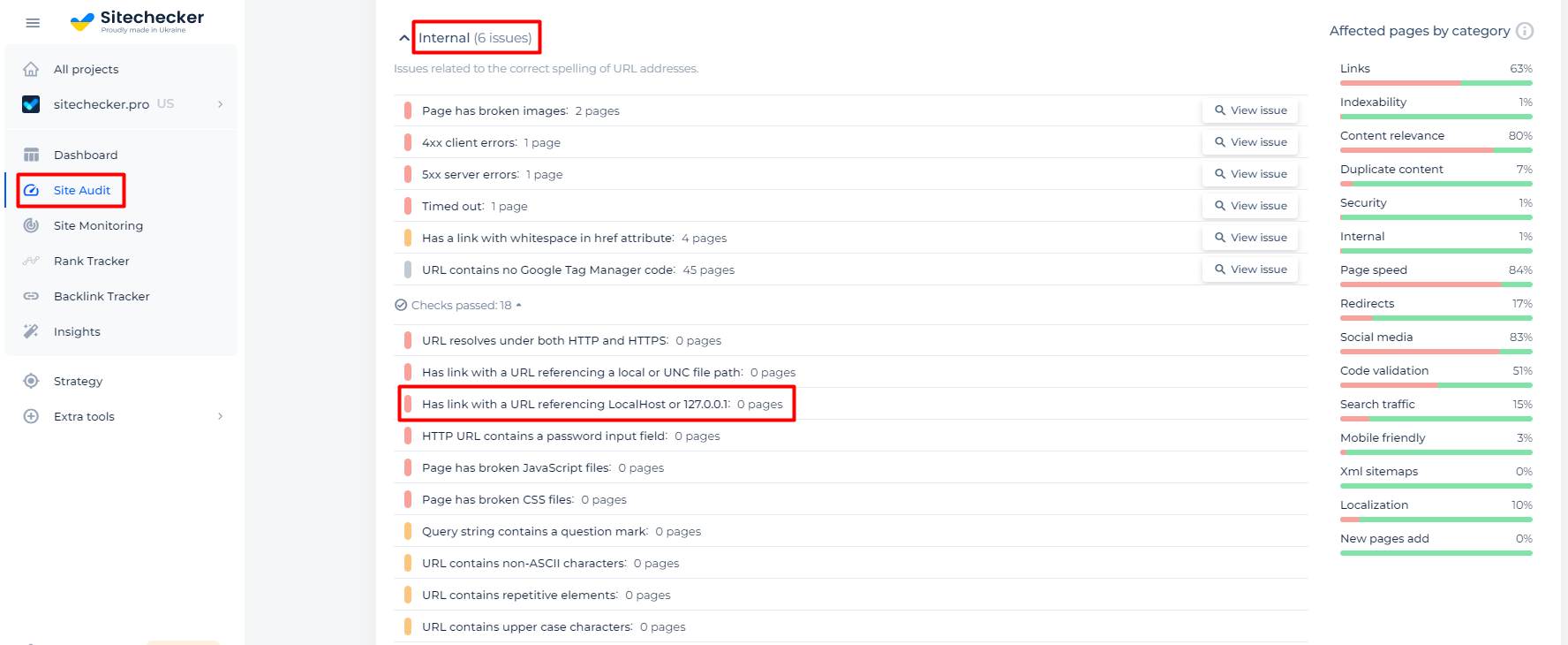
How to Fix the Issue?
To resolve this issue, identify the anchors which reference LocalHost or 127.0.0.1 in the href attribute, and correct each one on a case-by-case basis – which may require reviewing the code that generates the links.
Our recommendation is to remove all references to such files, and replace the links with publicly available resources. If no replacement page is publicly available, then remove the link entirely.
Learn about pages on your website containing links to URLs referencing LocalHost or 127.0.0.1.
Conduct a full audit to find out and fix all the site level and page level issues on your website.